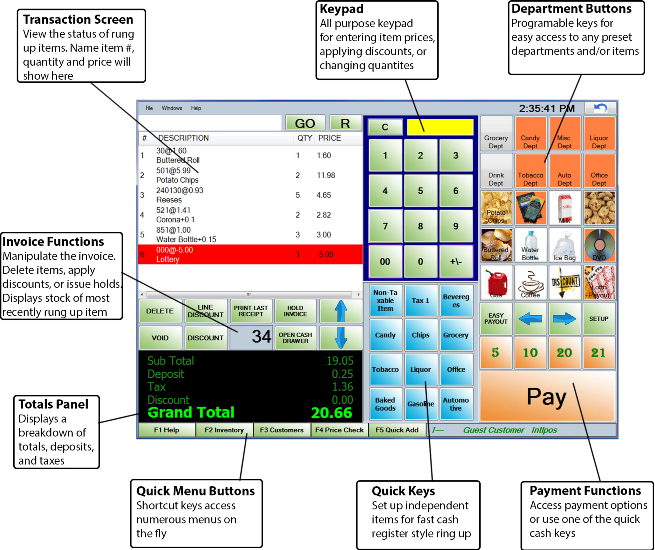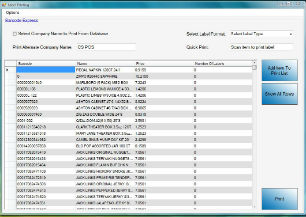Corner Store Screenshots
Invoice Screen

- Main screen of Cornerstore
- Ring up invoices
- Handle payments
- Customizable buttons
- Click here for a larger image
- Invoice Screen Explanation
Reporting Screen

- View and print reports
- Choose between several different kinds of reports
- Click here for a larger image
- Reporting Screen Explanation
Department Maintenance

- Manage departments
- Add or remove departments
- Make changes to all items in a department
- Click here for a larger image
- Department Maintenance Screen Explanation
Tax Rate Setup

- Shows what tax rates you already have
- Allows you to change the tax rates Cornerstore will use
- Click here for a larger image
- Tax Rate Setup Screen Explanation
Inventory Maintenance

- Lookup items by item number
- Add or remove items
- Change properties of an item such as cost, price and tax
- Click here for a larger image
- Inventory Maintenance Screen Explanation
Customize Screen

- Change the customizable side buttons
- Set them to items, departments, or payouts
- Click here for a larger image
- Customize Screen Explanation
Return Invoice
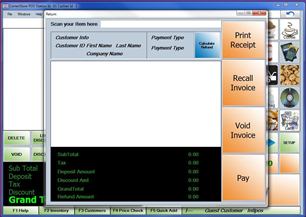
- Find and manage recent invoices
- Print the receipts from them
- Void or return them
- Click here for a larger image
- Return Invoice Screen Explanantion
Product Search

- Search by item number, item name, or properties
- Add the item directly to the invoice
- Click here for a larger image
- Product Screen Explanation
Purchase Order Screen
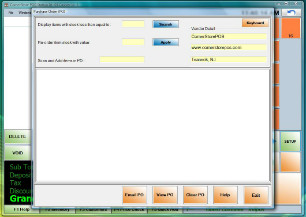
- Order items based on stock
- Send orders directly to the vendor
- Click here for a larger image